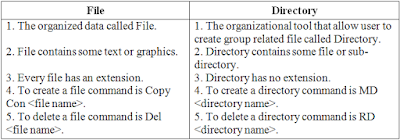Definition of Computer : Computer is an electronic device that has the ability to accept data and store them, then process them to return a meaningful result through output device. First Electronic or Digital Computer ENIAC (Electronic Numerical Integrator And Computer) invented by Charles Babbage in 1946.
Full form of COMPUTER : Common Oriented Machine Particularly Used for Trade Education and Research.
Basic Parts of Computer : The following basic devices of Computer-
Monitor
Keyboard
Mouse
CPU Cabinet with Processor
UPS
Speaker
Scanner
Printer
Microphone
Webcam
Projector
Joystick
Headphone
Evolution of Computer : Computer evolution means the generation which is combination of hardware and software of computer.
The first generation (1951-1958) of computer was market by the use of vacuum tubes and computer of this generation ENIAC in 1946. Then second generation (1959-1964) of computer use transistor in place of vacuum tubes. In third generation (1965-1970) this transistor replaced with Integrated Circuit (IC) which one of them contained thousand of transistors. This device continues use in fourth generation (1971-Present). It helps to develop computer much better to go fifth generation, which computers are based on VVLSI (Very Very Large Scale Integration) technology.
Advantage of Computer:
1. Speed (Pico Second 10-12 or 1/1000000000000)
2. Accuracy (সঠিকতা)
3. Diligence (অধ্যবসায়)
4. Versatility (বহুমুখতা)
5. Power of Remember (মনে রাখার ক্ষমতা)
6. Reliability (বিশ্বাসযোগ্যতা)
7. Automation (স্বয়ংক্রিয়তা)
Disadvantage of Computer:
1. Lack of intelligence (বুদ্ধিমত্তার অভাব)
2. Need to learn special language (বিশেষ ভাষা শিখতে হবে)
3. Need of environment (পরিবেশের প্রয়োজন)
System Unit (Functioning of Devices)
Hardware & Software of Computer: The physical component of a computer is the Hardware and Software is a set of programmed to do a job using the hardware.
Elements of Computer: There are five basic elements of computer are as follow-
1. Inputting: The process by which data and instruction entered into the computer system.
2. Storage: The process by which data and instruction saved into the computer system.
2. Storage: The process by which data and instruction saved into the computer system.
3. Processing: The process by which data and instruction process inside the computer system.
4. Outputting: The process by which useful information generated inside the computer system it's called output.
5. Controlling/Timing: The process by which all the above operation performed in proper sequence and timing.
Types of Computer: There are three types of computer.
1. Analog Computer
2. Digital Computer
a. Micro Computer
b. Mini Computer
c. Mainframe Computer
d. Super Computer
3. Hybrid Computer
Central Processing Unit: The Central Processing Unit (CPU) is the brain of any computer system. It has two parts Control Unit (CU) and Arithmetic Logic Unit (ALU). In a human body all major decision are taken by the brain, as a same thing in a computer system all calculation and decision are took place by the ALU and it performed by CU.
Control Unit: The Control Unit (CU) acts as the Central Nervous System for the others components of any computer system. It monitors the flow of data in one part to another.
Arithmetic Logic Unit: The Arithmetical and logical operation are took place in this section. All calculations are performed and all comparisons are made in this section.
Random Access Memory: The Random Access Memory (RAM) is a primary memory, which is made by Integrated Circuit (IC). It is called Volatile Memory because after switch off the computer all information lost from RAM memory.
Read Only Memory: The Read Only Memory (ROM) is a primary memory which is made by Integrated Circuit (IC). It is a Non-Volatile Memory because it holds information permanently.
*Note: IC is a made by silicon material, sometimes called silicon chip.
Difference Between RAM & ROM:
Operating System: An operating system is a set of routines and programs that is used to manage the various resources and overall operations of a computer system. Operating system acts as an interface between the user and the system.
Difference Between CUI & GUI:
Device of Computer: There are some devices which connected with each others are as follow-
1. Input Device: The device by which data and instruction entered into the computer system. Example: Keyboard, Mouse, Joystick, Lightpen, Scanner- Optical Mark Readers (OMR), Optical Character Readers (OCR), Bar Code Readers (BCR), Magnetic Ink Character Recognition (MICR).
2. Storage Device: The device by which data and instruction saved into the computer system. Example: Floppy Disk, Hard Disk, Compact Disk (CD), Digital Versatile / Video Disk (DVD), Flash Disk.
3. Processing Device: The Device by which data and instruction process inside the computer system. Example: CPU.
4. Output Device: The device by which useful information generated inside the computer system it's called output. Example: Speaker, Projector, Printer, Monitor / Visual Display Unit (VDU)- Cathode Ray Tube (CRT), Thin Film Transistor (TFT), Liquid Crystal Display (LCD), Light Emitting Diode (LED).
Universal Serial Bus(USB): USB defines calls of hardware that makes it easy to add serial device to computer. User can also add or remove the device without turning off the computer.
Floppy Disk: The Floppy Disk is a storage device. It is not fitted permanently inside the computer. It's storage capacity is quite less as compared to the Hard Disk. The size of floppy disk(1.44 MB) more popular today is 3 ½".
Printer: The Printer is a output device which print form, images on paper. There are three types of printer are available in the market. They are: 1) Dot Matrix Printer, 2) Inkjet Printer, 3) Laser Printer.
Inkjet Printer: Inkjet Printer print form, Images or Characters with small dots which are formed by tiny droplets of ink.
American Standard Code for Information Interchange: The American Standard Code for Information Interchange (ASCII) was developed to standardize codes of various data processing equipment. There are two types of code 7-Bit and 8-Bit. An 8-Bit version of ASCII represents 256 characters (0 to 255) in personal computer.
Byte: The Microchip use two types of voltage i.e. 5 volts & 0 volts. 5 volts represents binary 1 & 0 volts represent binary 0 are known as BIT. 8 BIT makes a BYTE, which is the unit of memory capacity. The capacity of storage device is calculated in following manner.
4 Bit = 1 Nibble
8 Bit = 2 Nibble / 1 Byte
1024 Byte = 1 Kilobyte (KB)
1024 Kilobyte = 1 Megabyte (MB)
1024 Megabyte = 1 Gigabyte (GB)
1024 Gigabyte = 1 Terabyte (TB)
1024 Terabyte = 1 Petabyte (PB)
1024 Petabyte = 1 Exabyte (EB)
1024 Exabyte = 1 Zettabyte (ZB)
1024 Zettabyte = 1 Yottabyte (YB)
Binary Logic gate: Electronic digital circuit are also called logic circuit that perform the logic operation of AND, OR and NOT are called “GATES”. They are blocks of hardware that produce a logical 1 or logical 0 output signal if input requirements are satisfied.
Truth Table: A truth table is a mathematical table used to compute the functional values of logical expressions on each of their functional arguments.
Number System: There are some number in logical operations are as follow-
Series of different Number System
Booting: Checking all input, output devices and create an environments, which provides by the operating system. The process of loading operating system from secondary storage (Hard Disk) to primary storage (RAM) is called booting.
File: The organized data where we can store text or graphics called File.
Directory: The organizational tool that allow user to create group related file called Directory.
Shortcut: Shortcut is a convenient way to get all the things (document, application, folders, printer etc) on computer. They are mostly to be placed on desktop.
Wallpaper: Wallpaper is a picture or image on desktop background.
Screensaver: A screensaver is a moving picture or pattern that appears on computer screen when user have not used the mouse or keyboard for a specified period of time. Screen saver help to setup a computer automatically turns off.
My Computer: My computer is a system folder which holds all the thing of computer includes drives and special folders.
My Document: My document is a desktop folder that provide user with a convenient place to store document, graphics, files etc.
Recycle Bin: Recycle bin is the storage location of deleted files or folders. It is actually a folder; where we can get the deleted objects back to their original location. But once they are deleted from recycle bin, they vanished forever.
Disk Operating System: The DOS is a single user Character User Interface (CUI) Operating System. It is a Command based Operating System. There are two types of Commands are follows:-
1. Internal Command: These commands are always available in the internal memory (RAM). Example: DATE, TIME, VOL, VER etc.
2. External Command: These commands are stored on the disk (Hard Disk) and get loaded into memory (RAM) whenever required. Example: EDIT, LABLE etc.
Difference Between Internal & External Command:
Batch File: A Batch file is an ASCII text file containing a list of DOS commands. User can execute the DOS commands, which contain in the batch file by using the batch file name only. The extension of batch file is “.BAT”. The syntax is as follows: COPY CON <FILE NAME>.BAT [ENTER]
For example:
COPY CON USER.BAT [ENTER]
Date [ENTER]
Time [ENTER]
Vol [ENTER]
Ver [ENTER]
Dir [ENTER]
Pause [ENTER]
Cls [ENTER]
F6 [ENTER]
For verify:
USER [ENTER]
Mathematical solution of Logic operations: The logical calculation and operations are as follow-
1. (Binary)2—(Decimal)10
o~~~~~~~END~~~~~~~o
[Wikipedia Definition: A computer is an electronic machine which helps in solving problems quickly and easily. It solves problems according to instructions given to it by the computer user. It is a digital machine used in all fields.
Description : Modern computers are very different from early computers. Most people have used a personal computer in their home or at work. Computers are useful for many different jobs where automatic tasks are useful. Some examples are controlling traffic lights, vehicle computers, security systems, washing machines and digital televisions.
A person (called a user) can control a computer by telling it to do things. Some ways of controlling a computer are with a keyboard, mouse, buttons, touch screen. Some very new computers can also be controlled with voice commands or hand gestures.
Computers can be designed to do anything with information. Computers are used to control factories, which in the past were controlled by humans. They are also in homes, where they are used for things such as listening to music, reading the news, and writing.
Modern computers are electronic machines. A computer is only useful if it has both hardware and software. Hardware is the physical parts the computer is made of - for example keyboard, mouse, screen, tower, and the circuits inside it. Software is the computer programs (mathematical instructions). The software uses the hardware, when the user gives it instructions and changing it in to useful output.
Many modern computers do billions of calculations each second. They do mathematical arithmetic very quickly but computers do not really "think". They only follow the instructions in their software programs.
Computer programs are designed or written by computer programmers. A few programmers write programs in the computer's own language called machine code. Machine code has only a few instructions and is based on logic and arithmetic. Using machine code is difficult for most human programmers.
Today, programs are commonly written using a programming language like C++, Java, and Python. These programming languages are more like the language you talk and write with every day. A program called a compiler translates the user's instructions into binary code (machine code) and turns it into useful information that a user can easily understand, and then the computer will understand the instructions and do what is needed.]-Wikipedia