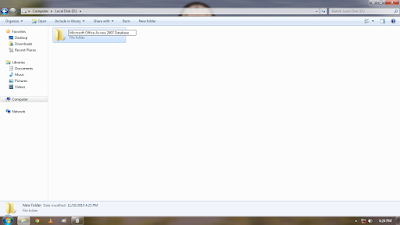It has two types of Extension .mdb and .accdb. In old version, up to 2003 is .mdb and now is .accdb up to 2013.
Tables: It consist of records (rows) and fields (columns). The actual data is defined and entered in here. It is used to enter, store, organize and view data.
Field: It is a column that contains categories of single type information.
Record: It is a column that contains categories of all type information.
Auto Number: The field Auto Number is a long integer (32 bits) that access generates itself as a unique number in the table. Example:-1, 2… as enter the records.
Primary key: A unique identifier of a table is Primary key that establishes a relationship between two tables. It is usually an auto-generated number. Example:-Student ID.
Foreign key: Foreign key also called a foreign keyword. When a primary key of a table appear as a normal key it’s became a foreign key. The Foreign key and the Primary key must have the same type. However, when the Primary key is an Auto Number, the Foreign key must be long integer. Example:-Student ID.
Text: The field can contain any characters. The Field Size property defines the maximum number of characters(not above 255).
Input Mask: An input mask controls the value of a record and set it in a specific format. They are similar
to the format property. Example:-LLLL0000 (STUD0001).
Validation Rule & Validation Text: Validation rules specify requirements for the data entered in the worksheet and Validation text is a customize message can be displayed to the user when data that violates the rule setting.
Relationship: An association that established between common fields (column) in two tables. A
relationship can be one to one, one to many, many to many. If user need to delete a relationship, click it and press Del.
1. One to One: One to one relationship is single value in both directions.Example:- A manager manages one department, a departments has only one manager.
2. One to Many: One to many relationship is multi value in one directions. Example:-An employee can work one department,On the other hand one department can have many employees.
3. Many to Many: One to many relationship is multi value in both directions. Example:-An employee can work more than one project and a project can has more than one employee.
Queries: A query allows user to extract database on the define criteria.User use queries to view, change, and analyze data in different ways. There are several types of queries in Microsoft Access. 1. Select Query, 2. Crosstab Query, 3. Update Query, 4. Append Query, 5. Delete Query,
6. Parameter Query: A parameter query is a query that when run display its own dialog box prompting user for information, such as criteria (Criteria: Conditions that specify to limit which records are included in the result) for retrieving records or a value.
Form: A form is a type of a database object that is primarily used to enter or display data in a database. User can also used to enter, edit, or view data stored in a table or a query.
Report: Used to display and print selected information from a table or a query in a visually appealing Customized way.
o~~~~~~~END~~~~~~~o
Practical: 1
Start Process 1: Click Start Button -> All Programs
-> Microsoft Office
-> Microsoft Office Access 2007 OR Winkey+R
-> msaccess
-> OK
-> Microsoft Office Access 2007
-> Choice a specific location and type a database name by click in ‘More…’ buttonOpen.
Start Process 2: Open Computer
-> Open Local Disk (D :)
-> Right click
-> New
-> Folder (Microsoft Office Access 2007 Database)
-> Open
-> Right click
-> New
-> Microsoft Office Access 2007 Database (High School)
-> Open
Snapshots: